|
Size: 267
Comment:
|
Size: 2278
Comment:
|
| Deletions are marked like this. | Additions are marked like this. |
| Line 1: | Line 1: |
| ## page was renamed from User's Guide ## page was renamed from User Guide |
|
| Line 7: | Line 9: |
| Line 9: | Line 10: |
| Line 16: | Line 15: |
| == How to run BDF == To run BDF, you can write a shell script named "run.sh" with following content, |
|
| Line 17: | Line 18: |
| {{{ #!/bin/bash # specify BDF home directory export BDFHOME=~/work/0.5.dev # specify BDF scratch directory export BDF_TMPDIR=/scratch/bbs/$RANDOM |
|
| Line 18: | Line 26: |
| if [ -e $BDF_TMPDIR ]; then echo "Temperory directory " $BDF_TMPDIR "exist! STOP!" else mkdir $BDF_TMPDIR fi # run BDF driver with input file $1 $BDFHOME/sbin/bdfdrv.py -r $1 ls -l $BDF_TMPDIR rm -rf $BDF_TMPDIR }}} For example, you can copy the file named "$BDFHOME/Tests/input/test002.inp" to a work directory. Then, you write done the shell script and store it in you work directory. To evoke BDF calculation, you just use command {{{ $./run.sh test001.inp }}} The output will be printed on standard output. Thus, it is better to redirect output to a file. {{{ $./run.sh test001.inp > test001.out }}} == Some tips to run BDF == {{{ 1. There are a lot of testing inputs saved in directory of $BDFHOME/Tests/input. 2. BDF driver assume input file has the name *.inp. Thus, you can run BDF with command $./run.sh test001 3. If BDF is compiled with OpenMP supporting, you can can set OpenMP environmental variables in running script. For example, export OMP_NUM_THREADS=4 export OMP_STACKSIZE=1024M }}} == BDF Flowchat == {{attachment:bdf_module_chart.jpg||width=640,align="middle"}} == Input style == |
|
| Line 19: | Line 64: |
| [[compass]] [[drt]] - Generate DRTs in GUGA. [[grad]] - Gradient. [[mcscf]] - Multi-configrational self-consistent-field program [[mp2]] - MP2 program [[mrci]] - Multi-reference configuration interaction program. [[local]] - Localization of molecule orbital. [[scf]] - Self-consistent-field program [[tddft]] [[vgmfci]] [[xuanyuan]] - 1e and 2e integrals program. [[genfrag]] - Generate or optimize fragments and fragments pairs in Local orbital based Frag-MP2/CCSD. |
BDF User's guide
Insert introduction of BDF module at here.
How to run BDF
To run BDF, you can write a shell script named "run.sh" with following content,
#!/bin/bash
# specify BDF home directory
export BDFHOME=~/work/0.5.dev
# specify BDF scratch directory
export BDF_TMPDIR=/scratch/bbs/$RANDOM
if [ -e $BDF_TMPDIR ]; then
echo "Temperory directory " $BDF_TMPDIR "exist! STOP!"
else
mkdir $BDF_TMPDIR
fi
# run BDF driver with input file $1
$BDFHOME/sbin/bdfdrv.py -r $1
ls -l $BDF_TMPDIR
rm -rf $BDF_TMPDIRFor example, you can copy the file named "$BDFHOME/Tests/input/test002.inp" to a work directory. Then, you write done the shell script and store it in you work directory. To evoke BDF calculation, you just use command
$./run.sh test001.inp
The output will be printed on standard output. Thus, it is better to redirect output to a file.
$./run.sh test001.inp > test001.out
Some tips to run BDF
1. There are a lot of testing inputs saved in directory of $BDFHOME/Tests/input.
2. BDF driver assume input file has the name *.inp. Thus, you can run BDF with command
$./run.sh test001
3. If BDF is compiled with OpenMP supporting, you can can set OpenMP environmental variables in running script. For example,
export OMP_NUM_THREADS=4
export OMP_STACKSIZE=1024M
BDF Flowchat
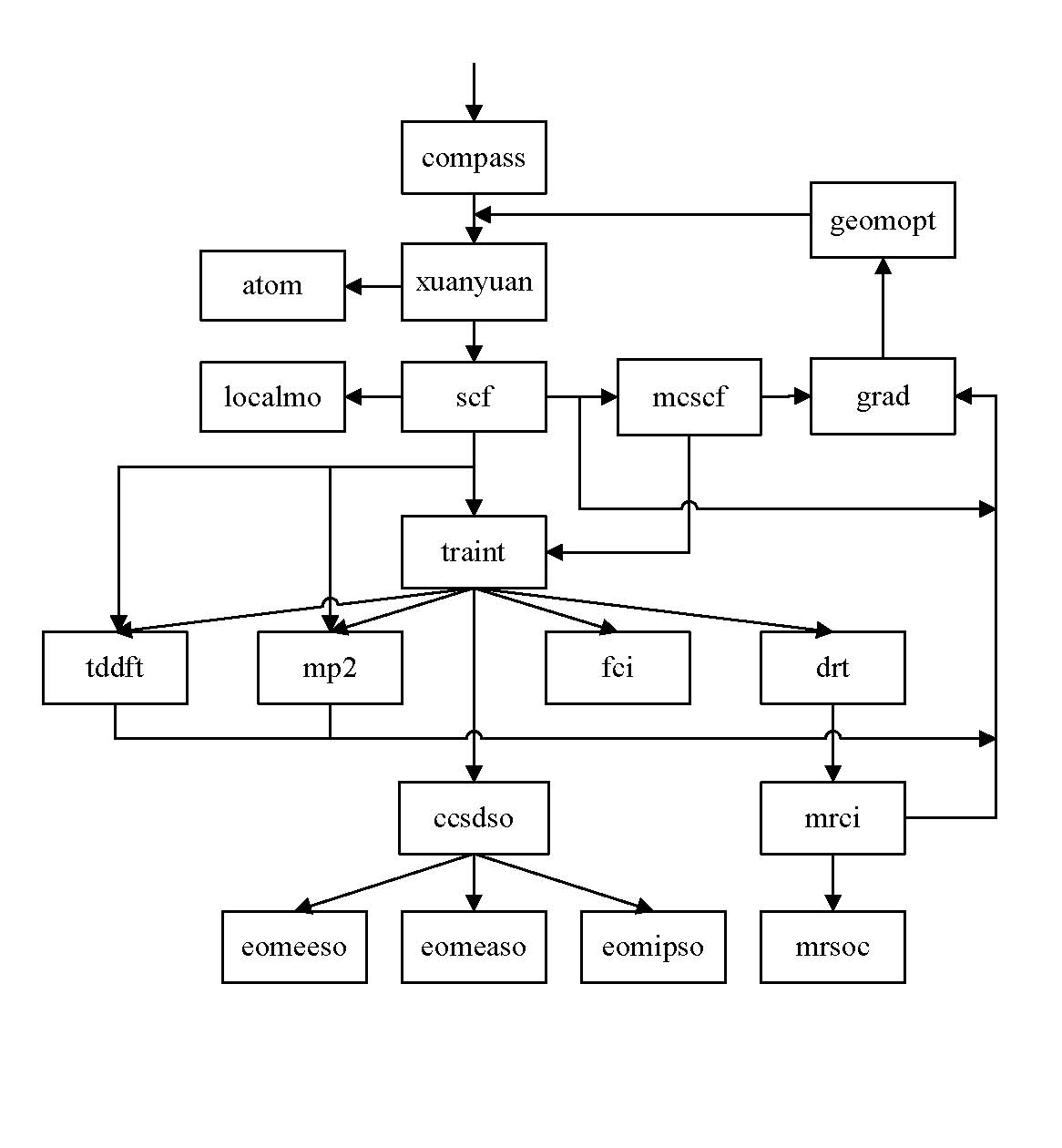
Input style
BDF modules
drt - Generate DRTs in GUGA.
grad - Gradient.
mcscf - Multi-configrational self-consistent-field program
mp2 - MP2 program
mrci - Multi-reference configuration interaction program.
local - Localization of molecule orbital.
scf - Self-consistent-field program
xuanyuan - 1e and 2e integrals program.
genfrag - Generate or optimize fragments and fragments pairs in Local orbital based Frag-MP2/CCSD.